Quick add to cart
Scan Product
This page allows you to easily create an order by entering model numbers. Upload a Reorder file
 View All Patches
View All Patches
 Artwork Patches
Artwork Patches
 Saying Patches
Saying Patches
 Flag Patches
Flag Patches
 Large Back Patches
Large Back Patches
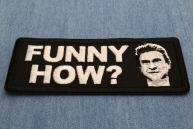 Funny Patches
Funny Patches
 Other Popular Categories
Other Popular Categories
 Wood Patches
Wood Patches
 View all
View all
 Skull Patches
Skull Patches
 Animal Patches
Animal Patches
 Biker Patches
Biker Patches
 Christian Patches
Christian Patches
 Funny Patches
Funny Patches
 Novelty Patches
Novelty Patches
 Patriotic Patches
Patriotic Patches
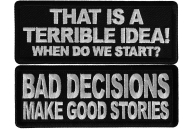 View all
View all
 Funny Sayings
Funny Sayings
 Motivational Sayings
Motivational Sayings
 Biker Sayings
Biker Sayings
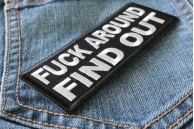 Naughty Sayings
Naughty Sayings
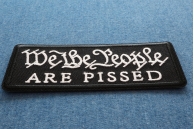 Patriotic Sayings
Patriotic Sayings
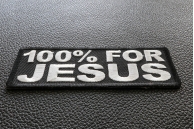 Christian Sayings
Christian Sayings
All Prices are in USD. Copyright 2009-2024, TheCheapPlace.com. Product Artworks are copyrighted properties of their respective Brands.