To print a catalog, visit any category on a desktop computer and you'll find a Drop Menu on the top right of the page that usually will say "Grid View". Click the menu and select Printer Friendly. You'll be presented with options to show price and sort by model number, category order or price. Once you selected the options you want, click generate catalog. That's it. This should open up a new tab and load a printer friendly version of our products. (If you have pop ups blocked, please enable them and try again).
- Home
-
Patches
-
 View All Patches
View All Patches
 Artwork Patches
Artwork Patches
Saying Patches
 Flag Patches
Flag Patches
 Large Back Patches
Large Back Patches
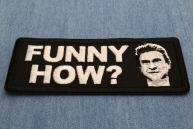 Funny Patches
Funny Patches
 Other Popular Categories
Other Popular Categories
 Wood Patches
Wood Patches
-
Back To All Categories
 View all
View all
 Skull Patches
Skull Patches
 Animal Patches
Animal Patches
 Biker Patches
Biker Patches
 Christian Patches
Christian Patches
 Funny Patches
Funny Patches
 Novelty Patches
Novelty Patches
 Patriotic Patches
Patriotic Patches
-
Back To All Categories
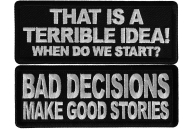 View all
View all
 Funny Sayings
Funny Sayings
 Motivational Sayings
Motivational Sayings
 Biker Sayings
Biker Sayings
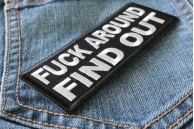 Naughty Sayings
Naughty Sayings
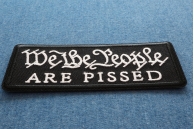 Patriotic Sayings
Patriotic Sayings
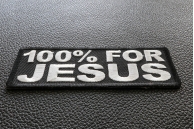 Christian Sayings
Christian Sayings
-
- Biker Stuff
- Wholesale
- Newest
- Saved Products
Products from our Store

All Prices are in USD. Copyright 2009-2024, TheCheapPlace.com. Product Artworks are copyrighted properties of their respective Brands.
- TheCheapPlace.com Patches
- 348 Equestrians Way
- New Smyrna Beach
- Florida, 32168, USA
- Call us at (386) 243 4123
- 4.9 Store Reviews
















































